Playing With My Brand New 3D Printing Pen
Video #740: Definitely a learning curve… but perfect if you LOVE challenges… like me! Lots of fabulous design possibilities!
More...
IN THIS POST: — 3d printing pen — banggood — china — miniatures — angie scarr — jewelry making — liquid clay — resin — jacquard — roses — feathers — (Topics marked with an asterick* are discussed in the Comments Section below).
In today’s video, I demo a 3D Printing Pen that a company based out of China (Banggood… see links below video) sent to me. They are kind of like the Chinese version of Amazon, and their pricing is very good, especially when you consider that they offer free International shipping.
At first, I wasn’t sure whether to accept their offer, since I had never really thought about how a tool like this could be good for polymer clay artists. But then Doug told me about some videos he had seen from Angie Scarr, a UK polymer clay miniaturist (her direct links are posted below as well)… and I got excited!
In my video, I show how this product is packaged for delivery… what the box looks like… what is included (the Pen, power adapter and 3 small rolls of PLA Filament)… and the features. I also show you the extra pack of ABS Filament that the company sent me to work with.
This pen has two temperature settings… each one for the different types of plastic. The cool thing that Angie Scarr discovered, is that because the ABS filament melts at a temperature higher than what polymer clay bakes at, it is possible to make something with the pen… and then add your polymer clay elements onto it, after. She used liquid polymer clay and color (for the color, I can’t remember if she used paint, chalk or ink), and filled in the open areas of a tiny stained-glass framework that she made with black ABS. It turned out really cool!
One thing I can tell you is that 3D pens are harder to use than they look. There is definitely a learning curve. It is a lot like trying to draw with a glue gun. After talking with Doug, I likened the 3D pen to a crayon… easy to use, but difficult to create great art with. Not impossible… just a bit more difficult than you might think. Perfect for those who LOVE challenges… like me :)
You will see in my video that I am excited about the potential of what I can make with these pens. I ended up making some feather shapes and squiggly roses that looked really cool as jewelry components. They “work” well on their own as well, filled with liquid polymer clay and resin.
I also experimented with some cage shaped hollow bead forms, covered with a thin sheet of translucent polymer clay and baked in the oven. My samples are amateur at best, but I do see the potential here, for some fabulous design possibilities!
If you would like to get one of these 3D Printing Pens yourself, my affiliate link is posted below the video. They are not expensive (~$50 USD) and the shipping is free. I’ll play with mine some more so I can post additional idea and project videos in the future.
If this sparked any cool ideas of your own, do share them in the comment section below.
00:00:03 –> 00:00:07 Hi Guys! This is Cindy Lietz, your Polymer Clay Tutor in today’s PcT Product Demos. I’m
00:00:07 –> 00:00:16 going to be demonstrating a 3D printing pen by Banggood.com. Now, they contacted me a
00:00:16 –> 00:00:21 little bit ago, they’ve seen our videos on YouTube and asked me if I wanted to demo the
00:00:21 –> 00:00:27 3D Printing Pen. At first, I thought I’d love to, except for it really has nothing to do
00:00:27 –> 00:00:33 with polymer clay. Then I started looking around and I saw some people doing some jewelry
00:00:33 –> 00:00:38 and different displays and stuff. Then I though OK, I’ll do that. But then Doug was talking
00:00:38 –> 00:00:45 to me and he had seen on YouTube a polymer clay miniaturist by the name of Angie Scarr,
00:00:45 –> 00:00:52 she’s from the UK and she does really great polymer clay miniature things for doll houses
00:00:52 –> 00:00:56 and stuff. Anyway, she was using a 3D Printing Pen to make all kinds of neat things. So,
00:00:56 –> 00:01:02 you’ll want to check her out for sure but I want to show you some of the things I decided
00:01:02 –> 00:01:12 to do with this pen myself. Alright, here is the pen here. It’s funny because on the
00:01:12 –> 00:01:25 box here, it says 3D Stereo Graffiti Pen, I’m guessing the stereo is a translation error
00:01:25 –> 00:01:31 but it’s funny. It’s a cool pen here, I’ll show you the box itself and some of the features
00:01:31 –> 00:01:41 of it. It has a LED screen or OLE screen, I’m not sure what that means but anyways,
00:01:41 –> 00:01:48 it’s a little screen that you can read from. It’s nice and light, it tells you about how
00:01:48 –> 00:01:55 to switch from ABS plastic to PLA plastic, which I’ll talk about in a second. It has
00:01:55 –> 00:01:59 high quality buttons which it does and then it has a nice shape. It also comes in a bunch
00:01:59 –> 00:02:05 of colors. They sent me the red one. If I had a choice, I’d probably would have taken
00:02:05 –> 00:02:10 the metallic purple one ’cause then, it would go with some of the things in my studio. Here
00:02:10 –> 00:02:21 are the other things to do with the pen itself. It’s got its power input, types of plastic
00:02:21 –> 00:02:30 filament used which is PLA and ABS. It talks about the temperature ranges, you need different
00:02:30 –> 00:02:38 temperatures for the two types of plastic and this does the both of them. It uses 1.75mm
00:02:38 –> 00:02:46 filament, the same steps that you’d use in a 3D printing machine and then the nozzle
00:02:46 –> 00:02:59 diameter is 0.7mm so it’s quite small. I found it’s quite an interesting thing to work with.
00:02:59 –> 00:03:03 I’ll show some of my samples and things in a second but the product itself is pretty
00:03:03 –> 00:03:11 simple. You have a plug in cord, and then you got a little pen. This pen, I expected
00:03:11 –> 00:03:17 it to feel lower quality and it feels really nice quality actually. The plastic is really
00:03:17 –> 00:03:22 nice. It feels it’s got a neat finish to it. It’s got a nice weight–it’s nice and light.
00:03:22 –> 00:03:27 The buttons are–they click like they said, they’re high quality and they are. Like I
00:03:27 –> 00:03:33 found, when I used it, it had no issues, it worked really well, there was no jamming,
00:03:33 –> 00:03:38 all that kind of thing. I’ll show you that works in one second. It also comes with a
00:03:38 –> 00:03:49 little bit of PLA plastic filament. The company also sent me a bag of ABS plastic and these
00:03:49 –> 00:03:54 are the rolls that it came in. It’s not very expensive, it’s the same kind of stuff like
00:03:54 –> 00:04:00 I said for the 3D printing machines, so they probably just taking it off really large spools
00:04:00 –> 00:04:08 but there’s eight colors in this bag and it was only around 14 CAD so it’s not expensive
00:04:08 –> 00:04:12 at all. I did use a lot of the yellow because it really wasn’t my favorite color and I thought
00:04:12 –> 00:04:19 I’d practice with that but there’s lots of colors available out there. I’m gonna start
00:04:19 –> 00:04:27 with a piece of the blue stuff here I cut off already so I’ll just use that. The cord
00:04:27 –> 00:04:33 itself is a little too short in my opinion, it’s kind of a pain, you need to use an extension
00:04:33 –> 00:04:43 cord or something because it’s quite short but it all seems to work quite well. Also,
00:04:43 –> 00:04:51 in these pens, there isn’t an on and off switch so it just automatically turns on as soon
00:04:51 –> 00:04:59 as you put the plugin in which is at the back here. Hopefully, Doug will be able to see
00:04:59 –> 00:05:04 but there’s a little screen here. Can you see that Doug? OK, good. Alright, so, there’s
00:05:04 –> 00:05:10 a little screen at the front here and on the top side or on the right hand side of the
00:05:10 –> 00:05:17 thing here, there’s buttons that have arrows going both directions and that’s for changing
00:05:17 –> 00:05:25 the speed up and down but also, if you push them both at the same time, it switches between
00:05:25 –> 00:05:32 PLA plastic and ABS plastic. That was really unclear. I couldn’t really find that in the
00:05:32 –> 00:05:36 instructions anywhere but then later, I did read it on the outside of the box so that’s
00:05:36 –> 00:05:43 probably an issue for people. It didn’t make sense in the instructions. Once you switch
00:05:43 –> 00:05:48 to the right plastic, I’m gonna use the ABS plastic and I’ve got it set on that. It’s
00:05:48 –> 00:05:55 gonna go to 231 degrees Celsius and to get it to start heating up, you just press the
00:05:55 –> 00:06:01 forward button. So you just press the forward button there and you can see. The temperature
00:06:01 –> 00:06:06 gauge starts going up, really quite quickly, it starts jumping up. As soon as it gets to
00:06:06 –> 00:06:15 the 231, or the 230 range then you can start feeding your plastic in. So you can see it’s
00:06:15 –> 00:06:23 just jumping up really quick. One thing to remember, don’t leave it plugged in. As soon
00:06:23 –> 00:06:28 as you’re done doing something, unplug it ’cause it heats up so fast, it’s not an issue
00:06:28 –> 00:06:33 there but you don’t want the plastics melting inside in the back. It’s a little bit like
00:06:33 –> 00:06:39 working with a glue gun actually and you don’t just leave your glue gun plugged in. OK, so
00:06:39 –> 00:06:44 it’s up to temperature and I’m gonna put the filament in the back. You can put the whole
00:06:44 –> 00:06:49 roll on, I’m just gonna put a small amount then you’re gonna press the forward button
00:06:49 –> 00:06:56 and you can hear it. It starts feeding forward so now it’s grabbed on and it’s ready to go.
00:06:56 –> 00:07:06 Now, the funny thing about this is that it has quite a learning curve to it. I handed
00:07:06 –> 00:07:12 it to my husband Doug and he said “oh I don’t know why it’s so hard” but it’s sort of like
00:07:12 –> 00:07:15 a crayon. A crayon is not hard to use but it’s hard to make something really great with
00:07:15 –> 00:07:21 it. So it takes some time to practice with it and you can see that it’s edging out a
00:07:21 –> 00:07:27 little bit as we go. I can change the speed with this top one. It’s on the Speed 2, I
00:07:27 –> 00:07:36 can change it to 3, 4, 5, 6, between 1 and 6 so it comes out really fast. I’m gonna press
00:07:36 –> 00:07:43 the down button, it’s coming out grey right now because I have a clear, black and red
00:07:43 –> 00:07:51 in there before. If I just press it down, it just starts coming out. I can slow it down,
00:07:51 –> 00:07:58 and go different speeds. It has quite a bit of practice to get it smooth, it’s kind of
00:07:58 –> 00:08:05 like drawing with a glue gun like I said. You can do some 3D stuff like up into the
00:08:05 –> 00:08:16 air but it’s tricky. It kinda falls over, it hardens as it cools so it’s coming out
00:08:16 –> 00:08:22 soft but then to keep it straight, you have to let it cool and let it stiffen and then
00:08:22 –> 00:08:30 pull away from it. It takes quite a bit, it’s not easy as the videos you’ll see out there.
00:08:30 –> 00:08:35 To draw on flat surfaces, you can have little drawings down here, some little shape here
00:08:35 –> 00:08:42 of a feather and I did quite a few little feathers when I was practicing so you can
00:08:42 –> 00:08:49 just draw around your design and one of the things that Angie Scarr does is she makes
00:08:49 –> 00:08:54 these wonderful wrought iron, miniature wrought iron fences and stuff ’cause this looks like
00:08:54 –> 00:09:00 wrought iron if you use the black and she did some really neat stuff so you might wanna
00:09:00 –> 00:09:08 check that out. It comes out kinda blobby and if you try to draw on the surface like
00:09:08 –> 00:09:15 my glass table for example, it won’t grab on to it so it just kinda falls all off so
00:09:15 –> 00:09:20 you can’t really draw on a glass surface or anything. You need to draw on something like
00:09:20 –> 00:09:31 paper and then you can just build with it. I’ll just continue to draw like that. See
00:09:31 –> 00:09:35 how the color’s shifting? That’s because I had cut a bunch of short pieces and just changed
00:09:35 –> 00:09:41 them and so it’s gonna shift. I was playing around the idea of having it shift from color
00:09:41 –> 00:09:46 to color. I forgot that was in there, actually. Now it’s shifting over to the blue that I
00:09:46 –> 00:09:55 put in there last. It gets these little threads on it like a glue gun, you can cut those off
00:09:55 –> 00:10:01 or you can use a heat gun and just melt those back but it will just prop off your paper
00:10:01 –> 00:10:07 like that. So there’s lots of neat things you can do with it because–here, I’m gonna
00:10:07 –> 00:10:18 unplug it. There’s two types of plastic, the PLA and then the ABS. The ABS plastic melts
00:10:18 –> 00:10:30 at a slightly higher temperature. I’m trying to remember the amount–the ABS melts between
00:10:30 –> 00:10:37 200 degrees Celsius and 230 Celsius and then the PLA is at a lower temperature but the
00:10:37 –> 00:10:44 ABS plastic melts at a higher temperature than what we bake polymer clay at . That’s
00:10:44 –> 00:10:49 what Angie also figured out–that you can combine the two so you can build something
00:10:49 –> 00:11:01 first with the ABS plastic and then add liquid clay or baked clay to it. I have a whole bunch
00:11:01 –> 00:11:09 of things that I made, most of them are pretty terrible-looking because like I said, there’s
00:11:09 –> 00:11:16 quite a lot of learning curve to it. I tried to make some three dimensional beads, they’re
00:11:16 –> 00:11:21 kind of awful, they’re kind of cool, I can’t quite decide but to me, they seem to have
00:11:21 –> 00:11:27 potential. So if I’m to wok on it, I may be able to come up with the design that looks
00:11:27 –> 00:11:31 neat. Right now, it’s still a work in progress and I really don’t like how they turned out
00:11:31 –> 00:11:36 but I’m excited about its potential. Now, I did a whole bunch of this kind of feather
00:11:36 –> 00:11:42 shapes just trying to get used to using the gun and tracing them out. I think that you
00:11:42 –> 00:11:49 could do some really neat things with them, you can kind of hang them on to a chain here.
00:11:49 –> 00:11:54 I think there’s a lot of findings, a lot of beads, earrings, all kinds of neat things
00:11:54 –> 00:12:00 that you could do with these, they’re really really light and the structure is neat. I
00:12:00 –> 00:12:08 experimented with some liquid clay. I made two different examples here using the leaves.
00:12:08 –> 00:12:15 This one I used some Sculpey TLS and just sort of poured it in to the top after I made
00:12:15 –> 00:12:20 it, I poured into the top and I rubbed it with a little bit of PearlEx powder just to
00:12:20 –> 00:12:26 give it the sheen and then I baked it and it did just fine in the oven. This one, I
00:12:26 –> 00:12:31 put some resin into it and put some PearlEx powder on it and I think this one looked really
00:12:31 –> 00:12:41 quite neat. I also wanted to try it with solid clay. I had this idea though I haven’t flushed
00:12:41 –> 00:12:47 it out yet, it hasn’t worked yet totally. I just wanted to show it to you anyways. I
00:12:47 –> 00:12:54 had this idea of making some sort of cages that I can make large, hollow beads on and
00:12:54 –> 00:13:02 so I practiced making different ones and it was hard to get it, to control it but I made
00:13:02 –> 00:13:08 a couple of forms here. Like I said, they’re still–I’m in the discovery phase but I’m
00:13:08 –> 00:13:14 excited about the potential. OK, so I made a little cube, a wonky one out of some black
00:13:14 –> 00:13:22 clay and I covered it with a really thin sheet of white translucent clay so. A sheet is only
00:13:22 –> 00:13:27 a playing card and a half thick, I wrapped it around my little form and baked it. The
00:13:27 –> 00:13:36 plastic held up, no problem, so I think there’s some very cool art potential with this technique.
00:13:36 –> 00:13:44 This isn’t there yet but it’s got the potential. This is a little triangle, pyramid type shape
00:13:44 –> 00:13:53 I made similar to this one actually, only slightly better. So I think it–like I said,
00:13:53 –> 00:14:01 it’s got some potential to combine the two Angie also made some really neat stained glass
00:14:01 –> 00:14:08 windows using liquid polymer clay and little forms similar to this little black gate I
00:14:08 –> 00:14:15 tried to make. Lastly, I just wanted to show you a little pair of earrings I made with
00:14:15 –> 00:14:19 some little rose squiggles and I quite like how these turned out, I ended up making lots
00:14:19 –> 00:14:28 of them but if you just take your pen and draw a little spiral, you can get these neat
00:14:28 –> 00:14:35 little roses. I hung them on some fancy rose earwires that I made from one of my tutorials
00:14:35 –> 00:14:40 and they’re super light, they’re really airy and I think there’s a lot of potential to
00:14:40 –> 00:14:47 make jewelry, all kinds of different forms and all kinds of neat things. I hope you liked
00:14:47 –> 00:14:51 that. We’ll put the links to where you can get this pen and it’s not expensive at all.
00:14:51 –> 00:15:03 It’s about 65 CAD so I don’t know what the price is in American but it should be a little
00:15:03 –> 00:15:11 less and it comes with free shipping. Like I said, the plastic themselves are only around–it’s
00:15:11 –> 00:15:16 about $14 for a big pack of them and they have all kinds of colors and things like that.
00:15:16 –> 00:15:21 We’ll leave the links where you can get that. Alright, so I hope you enjoyed that, I hope
00:15:21 –> 00:15:25 you learned a little bit about 3D Printing Pens and maybe you can start thinking outside
00:15:25 –> 00:15:33 the box in how you can start using it in your polymer clay studio and with your jewelry-making
00:15:33 –> 00:15:38 projects. Alright, so if you like this video, do let us know. If you’ve got a product you’d
00:15:38 –> 00:15:46 like us to test, a demo, a technique, or something that you don’t understand, and you haven’t
00:15:46 –> 00:15:52 seen a video done on it yet by us, then make sure to leave your suggestions in the comment
00:15:52 –> 00:15:56 section below. We’ll see you next time and bye for now!
Our goal is to translate these videos into as many languages as possible. If you are interested in helping with this initiative, then please do contact us and we will figure out a way to make it worth your while :)
Resource Links:
- Banggood: The 3D Pen **
- Amazon: 3D Printing Pens **
- YouTube: Angie Scarr 3D Pen Demo
- YouTube: Angie Scarr Miniatures
- Related Video: Fancy Rose Earwires Tutorial
- Related Video: A Million and One Polymer Clay Earrings
- Related Video: Comparing Three Liquid Polymer Clay Brands
Resources marked with a double ** asterisk are affiliate links. If you click on them and decide to buy something, we may receive some compensation. This does not affect the price you pay in any way. What it does do, however, is helps us to continue providing free videos for you, here at the PcT website. Using our links to purchase your tools and supplies, is always greatly appreciated.
Sponsored Ads & Special Promotions

Shareable Images


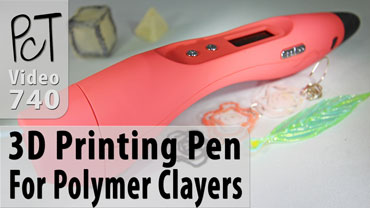
To share this full blog post anywhere on the web that allows links in comments, here's a shortened url to copy and paste...
>> https://mypct.ca/v740 <<
Want to chat about today’s post? That’s what the comment section below is for. Scroll Down… We’d love to hear from you!
Or... if you would like to request a topic for a future post, here is the link to do that… PcT Suggestion Box

Hi Cindy and PCT Family
This really got my mind racing with ideas. It seems that it would be great for creating stencils/resist to PC, with inks, pastels, etc. Also to create impressions for texture or even mokume gane.
Thanks for sharing Cindy!!!
Looking at the video again,it seems to be th first 3D doodler pen created and its been improved and is supposed to be really smooth. They also have a better variety of colours available in the filaments and a huge supply of free stencils andprojects on their site.
You are probably right Cheryl. The only thing is that from what I can see, the 3D Doodler is a whole lot more expensive to buy the machine and to use the filament. I am not saying that it would not be worth paying the higher price… sometimes you get what you pay for, but it might be the thing that holds people back from getting one in the first place.
I think it would be good to have comparisons between the machines to know which one is the best fit. If the 3D Doodler is smoother and it cools faster and the colors are better than it may very well be the better choice, even if it is more expensive. If it is just as hard to use and the difference isn’t that noticeable, then of course it might not be worth it at all.
Don’t know the cost – its not on their website and I haven’t had a chance to go to Michael’s.
This is really cool! Definitely want one; maybe on my Christmas list. I already have all these ideas….
Just took a look on the net and found many of them. However Michaels sells one with different tips and different nozzle sizes. Here’s the info
3Doodler® Nozzle Set
Create even more 3Doodles with extra nozzles and tips for your 3Doodler. The 3Doodler nozzle set includes six new and exciting nozzles, each guaranteed to supercharge your creative powers with a full range of shapes and sizes. The nozzle set also comes with a handy tool that allows you to effortlessly add, remove and store your new nozzles.
Contents:
Ribbon tip
Square tip
Triangle tip
0.6 mm nozzle
1 mm nozzle
1.5 mm nozzle
Here’s a video too – think I’ll probably get mine from Michaels. They have packs of filaments in all kinds of colors too.
Thanks for sharing that Cheryl! It would be great to test this one (and others) to see how they compare. I would imagine there is a wide range of qualities and prices available out there.
Don’t know if you watched the video above but he seems to be able to pull the line upright and it stays so and doesn’t flop down. He talks about I heating it to let the plastic flow and how it rapidly cools it so it can be used in sculpture. I’m wondering if it is probably the time in heating and cooling that might differ in different brands?
Okay I want one too! Fascinating tool and so much fun watching you and Angie work with a 3D pen. I love the fact that it has a readout for temp control and lets you know what material you are using. It seems to be a better pen than the one Angie uses in her video. The pen is around $48 in USA and the materials run under $20 but you get a lot for the buck. The one advantage I could see is if it has different size heads instead of just the one size so if you want to build a bridge, you could screw on another head and get a thicker line suitable for a bridge scaffold. Right now my head is running full of ideas and I am off to do some research on this fascinating little tool.
Yeah there are some neat things you can do with these pens! I don’t think you can get different sized heads for this pen though. But if you have it at a faster speed and move the pen slowly, it will make a thicker line. Like I just mentioned to Jocelyn, Terry Morris (the UV Resin Guy) has given me some neat tips on working with the filament and the different options out there.So hopefully I will have more to bring to the table after I get the chance to experiment more. Do let us know if you end up buying one.
Thanks Cindy, one thing I did find out is that not all the brands have all the different colors of the plastic spools. So one of the questions I have is, will any pla-abs plastic work in any one or all of the 3D Pens as long as it is the same size in MM? You would think so wouldn’t you? I would not want to be restricted to just 2 colors or even one color. Will be anxious to see what Terry has to say about all this too.
Hi Dixie & Cindy
On a different topic… I bought the carousel.. Hubby put it together (he said never to buy something again with 75 screws… Now I don’t o what to put on it .. Could you post a picture of how you are using it.
Also. HArbor Freight is having a 25 % on Monday …. Looking At buying their-1/2 to. Press
Hi Nathalie, if you watch the video again, you will see exactly what I put in my revolving bins. By typing the words “revolving bins” into the search box at the top of the page, you will get a link that will take you to where you can watch the video again. Hope that helps!
OK, I want one.
Yeah it is cool! I still need to play more… obviously… but I think there is a lot of potential here. Just got some cool advice from Terry Morris on working with 3D printers that should help. More on this topic in the future!